How to Set Up Your New iPhone (2024)
How to Set Up Your New iPhone (2024)
Congratulations on getting your hands on the latest iPhone! Setting up your new device is a simple process that will have you up…
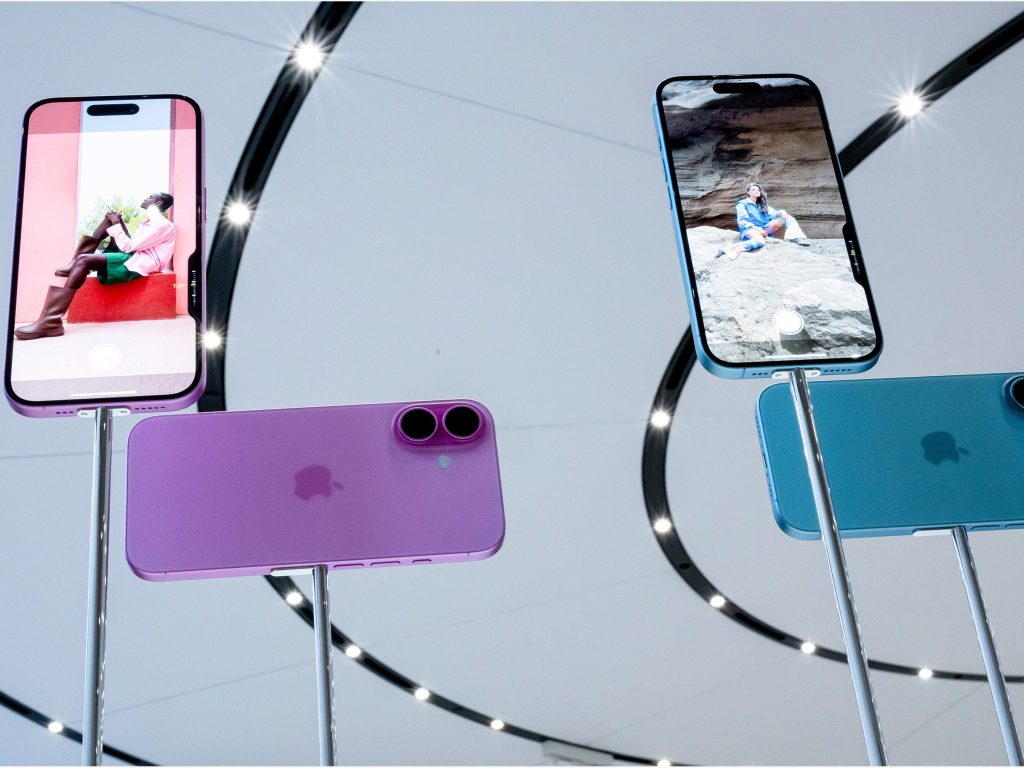
How to Set Up Your New iPhone (2024)
Congratulations on getting your hands on the latest iPhone! Setting up your new device is a simple process that will have you up and running in no time. Follow these steps to ensure a smooth start:
- Charge your new iPhone to at least 50% battery before turning it on.
- Power on your iPhone by pressing and holding the side button until the Apple logo appears.
- Follow the on-screen instructions to select your language, region, and Wi-Fi network.
- Sign in with your Apple ID or create a new one if you don’t have an account.
- Set up Touch ID or Face ID for added security and convenience.
- Choose whether to restore from a backup, set up as a new iPhone, or transfer data from your old device.
- Review and accept the Terms and Conditions to complete the setup process.
- Customize your settings, such as display brightness, sounds, and notifications.
- Download your favorite apps from the App Store and organize them on your home screen.
- Take some time to explore the features of your new iPhone and enjoy your cutting-edge device!
With these simple steps, you’ll be ready to make the most of your new iPhone (2024) and all the amazing features it has to offer. Welcome to the future!






