How to Factory-Reset Your Phone Before You Sell It
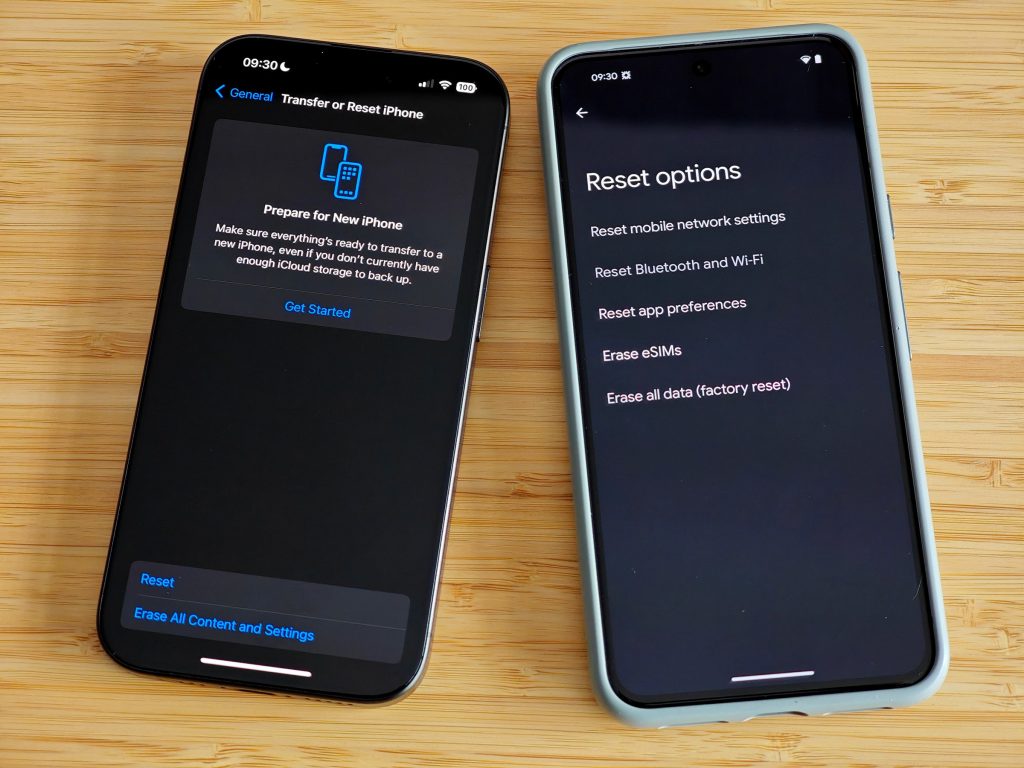
How to Factory-Reset Your Phone Before You Sell It
If you’re planning to sell your old phone, it’s important to make sure that all of your personal data is securely erased before handing it over to the new owner. One of the best ways to do this is by performing a factory reset on your device. Here’s how you can do it:
- Back up your data: Before you perform a factory reset, make sure to back up all of your important files, photos, and contacts to a cloud storage service or your computer.
- Encrypt your data: If your phone has the option to encrypt data, make sure to enable it before performing the factory reset. This will add an extra layer of security to your information.
- Reset your device: Go to your phone’s settings menu, find the “Backup & reset” option, and choose “Factory data reset.” Follow the prompts to erase all of your data and settings.
- Remove your accounts: Before you sell your phone, make sure to remove all of your accounts, including Google, Samsung, Apple, and any other accounts linked to your device.
- Remove your SIM card and SD card: Don’t forget to remove your SIM card and any external SD cards from your device before selling it.
- Verify the reset: After the factory reset is complete, verify that all of your data has been erased by checking the phone for any remaining personal information.
- Perform a secure erase: For added security, you can perform a secure erase on your device using tools like Android Device Manager or Find My iPhone.
- Reset your phone’s passcode: If you had a passcode or fingerprint lock on your device, make sure to reset it to the default before selling your phone.
- Wipe your phone clean: Give your phone a final wipe down with a clean cloth to remove any fingerprints or smudges before selling it.
- Factory-reset confirmation: Finally, make sure to confirm with the new owner that they have received your phone in its factory-reset state and remind them to activate their own accounts and security settings.
By following these steps, you can ensure that your personal data is securely erased and your phone is ready for its new owner. Happy selling!





